How Can We Help?



Tap Get Started if it’s your first time.
Otherwise, open the Menu and tap Settings > Add Account > Add Email Account.
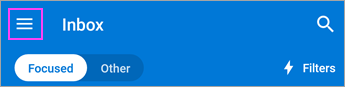

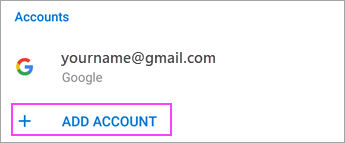


Enter your full email address, then tap Continue.
Note: If you’re not automatically redirected to a password sign-in screen, see Set up manually or set up an IMAP or POP account for instructions.
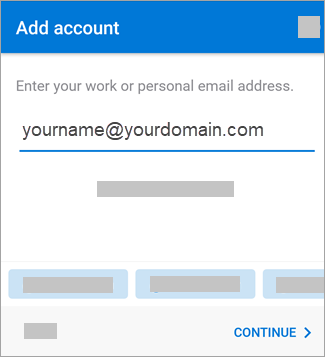


Enter your email account password and tap Sign In or Next.
Note: The sign in screen may look different for you depending on your email provider.
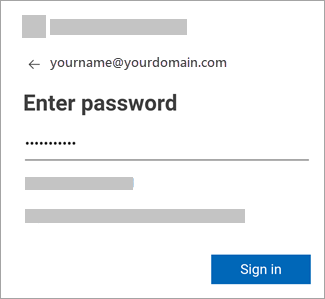


If 2-step verification is enabled, verify yourself using the method you set up (6 digit code, phone call, or Microsoft Authenticator app).
Note: If you’re prompted to Set up 2-step verification for Office 365, it may be required by your IT admin.
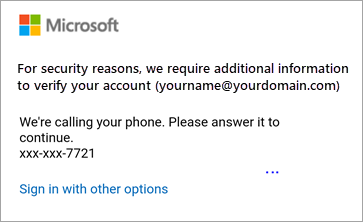


If you’re using an Office 365 work or school account, your IT admin may have set additional policies. If you see these prompts, tap Activate and Activate again.
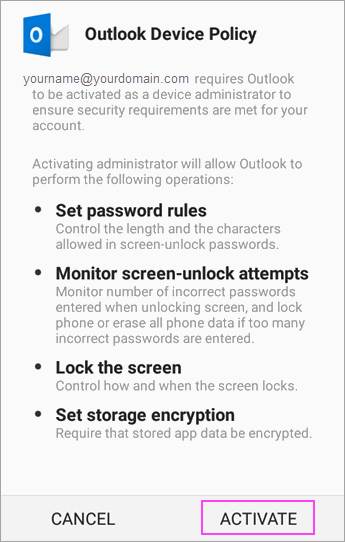


Outlook may request permission to access your calendar, contacts, etc. Tap Yes or Allow.
You’re now ready to use Outlook for Android!

